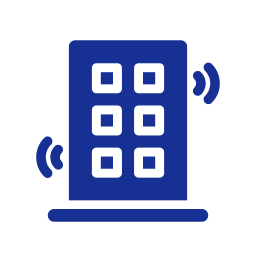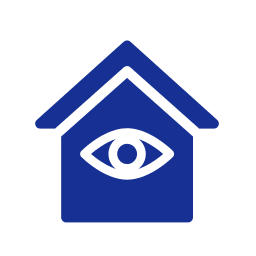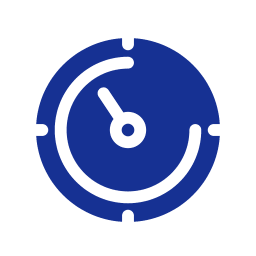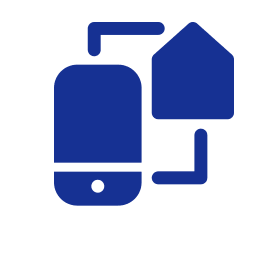Holiday Home Security and Safety Series: Online Safety
After the Black Friday mayhem, comes Cyber Monday. And many shoppers will choose to shop online up until just a few days before Christmas.
A Harris Interactive/McAfee study tells us 70% of consumers will shop online during the holiday season, with one in four using a mobile device.
Whether you’re shopping online or just browsing the web this holiday season, you must remain aware of the many ways criminals can strike over the Internet. Increased web traffic presents more opportunities for criminals to strike unsuspecting victims. From stealing your credit card number to various scams, cybercriminals find ways to wreak all kinds of havoc.
McAfee tells us the 12 most prevalent scams for the 2012 holiday season will be:
- Social media scams — Social media sites are attractive to criminals looking for ways to trick you because you feel most comfortable in these environments. Be careful what you click or “like” on such pages. Even if messages from social media sites seem to come from your friends, often it’s because their accounts have been hacked. Be wary of contests, deals, and “work from home” opportunities as they may contain malicious links. Twitter ads and special discounts can use blind, shortened links, many of which could also be malicious.
- Malicious Mobile Apps — Malicious applications can steal your information or send out premium-rate text messages without your knowledge.
- Travel Scams — Scammers may advertise cheap travel packages with the intent to steal your financial information.
- Holiday Spam/Phishing — Spam emails may advertise cheap gifts or the “perfect gift” as a way to entice holiday shoppers to give up their personal information.
- iPhone 5, iPad Mini and other hot holiday gift scams — Criminals use the buzz around these items to entice you to click on malicious links that allow them to get your personal information or load malware onto your computer.
- Skype Message Scare — Skype message scams can contain links that may infect your computer.
- Bogus gift cards — Cybercriminals act as third parties, selling fake gift cards. They get your money, you get scammed.
- Holiday SMiShing — “SMiSishing” is phishing through text messaging. Instead of email, cybercriminals try to lure you through a text to reveal information or click on a link.
- Phony E-tailers — E-commerce sites may appear real but they’re set up just to steal your personal information. They offer great deals, but you’ll never receive the merchandise.
- Fake charities — Scammers set up charity sites, with all the proceeds going to them. This time of year it’s a great way to trick consumers who are in the giving spirit.
- Dangerous e-cards — E-cards are used this time of year to send holiday greetings or to say thank you for a special gift or nice gesture. But some are fake and by clicking on them you download malicious spyware or viruses.
- Phony classifieds — Many people turn to online classified sites to score deals on holiday gifts or to find part-time jobs. But be on the look out for phony offers that ask for too much personal information. And if you buy something and the seller wants you to wire the funds via Western Union — say thanks, but no thanks because it’s most likely a scam.
But armed with these tips from The National Crime Prevention Council and McAfee you’ll be able to protect yourself online this holiday season.
- Only shop online with retailers you know and trust.
- When you’re shopping with a new e-commerce retailer, check online for user reviews and verify that all the contact information listed on the site is legit.
- Remember, if it sounds too good to be true, it is.
- Save your receipts and confirmations from all online purchases. Verify that the information matches what you see on your credit card or bank statement.
- Use alternative payment options to pay for online purchases, such as disposable credit cards or money orders.
- Only download applications to your smartphone from official app stores. And read the app policies thoroughly before downloading.
- Perform security software updates on your computer before traveling to guard against the latest scams.
- Never respond to a spam email or click on a link in the email.
- Be wary of deals advertising popular holiday gifts, particularly when the prices are extremely low.
- Do not click on suspicious links, even if they appear to come from people you know.
- Do not purchase gift cards from third parties. It’s safer to purchase them directly from the official retailer.
- Do not offer personal information through text. Banks will never ask you for personal information via a text message; contact your bank directly if you receive such a message.
- Before giving to a charity, visit the charity’s official website and research the charity thoroughly.
- When you receive an e-card, check the URL before clicking to be sure it’s from a well-known site. Look carefully at the sender information to be sure there are no misspellings or other signs the card is fake.
- When purchasing from a classifieds site, be wary of offers asking for too much personal information or those that ask you to wire funds. Always pay in cash and never pay for an item before you receive it.
- Choose passwords that are at least eight characters long and use a mixture of numbers, letters and characters. Do not use the same password for all your accounts.
- Look for signs an email or website is not legitimate, including misspellings, poor quality images, poor grammar and links that look odd.
Next Steps:
- Subscribe to our blog to receive the full blog series via email and stay informed about the latest security news and insight.
- Stay up to date on security topics such as home alarm systems, business security systems, video surveillance systems, ip video networks, remote video monitoring, fire alarm systems, and fire alarm inspection.