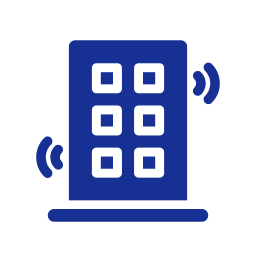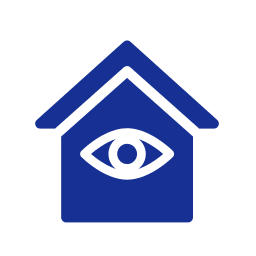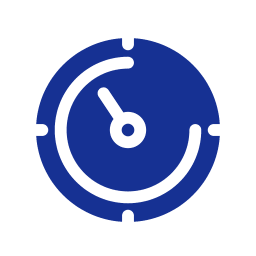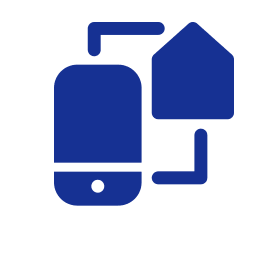5 Tips to Protect Yourself Online
 We’re concerned about helping you protect your family and your home from the bad guys. One way to do that, of course, is with a state-of-the-art home security system.
We’re concerned about helping you protect your family and your home from the bad guys. One way to do that, of course, is with a state-of-the-art home security system.
Another way is to safeguard your online identity. Whenever you connect to the Internet you are at risk of falling victim to a hacker who can steal your credit card numbers, passwords, tax information or even completely disable your device.
Follow these five tips to help you protect yourself online:
- Take care when opening emails and attachments – If you don’t know the person sending you the email, don’t open it. It’s a sure bet that the prince of Nigeria isn’t going to give you $5 million dollars. However, if you open a suspicious email, don’t open any attachments. The bad guys use emails to trick you into downloading malicious software, or malware, onto your computer either when you click on a link in the body of the email or open an email attachment. The malware could infect your computer, allowing someone to control it remotely, or look for your passwords or other personal information and send that data to the cybercriminals.
- Beware of phishing emails from seemingly reputable companies – These emails look as if they come from your bank or another reputable company asking you to reset your password or log into your account to verify certain information. The cybercriminal provides a link to a Web site that looks just like the website of the organization that’s allegedly contacting you. Scammers use these email messages to try and con you into revealing personal and financial information such as your back account number or your Social Security number. The cyberthieves then use this information to steal your identity and your money. It’s important to remember that banks and financial institutions won’t send you emails asking for your personal information or telling you to reset your password. If you have a question about an email, call the company before you click on the email.
- HTTPs is your friend. Before you provide any personal information on a website be sure it has the “s,” which stands for secure, after the “http” in the address bar or a padlock icon to the left of the web address. You should also look for the https in a website’s URL address in your mobile browser the same way you look for it in your desktop browser.
- Keep your machine clean and software up to date – Be sure you run and update antivirus and malware detection software, not just on your computer but on all your devices. You want to reduce the opportunity that a hacker has to use malware that’s on your machine to steal data from you. It’s also important to keep the operating system and all the software installed on your devices up to date to keep them secure. You should be very careful about any applications you plan to download and install on your devices. Only download apps from sources you trust such as the Apple App Store or the Google Play store. If you download software from untrusted sources, you’re inviting a bad guy to gain access to your device(s) and wreak havoc from a remote location.
- Use a strong password – Make it difficult for hackers to crack your password. You can create a strong password by using more than six characters and incorporating capital letters, numbers, and special characters. You can also use a passphrase like a combination of your kids’ names and birthdays or the address of your first house combined with the name of your elementary school. Choose something that you’re going to remember but long enough that you won’t be subjected to a brute force attack (where hackers try every possible code, combination, or password until they find the right one). You should also get into the habit of changing your passwords regularly and don’t use the same password across multiple sites.
While your home security system is the best way to protect your family and your home from physical burglars, following these tips will also help you protect yourself from the cyberthieves.
NEXT STEPS:
- Subscribe to our blog to stay informed about the latest security news and insight.
- Stay up to date on security topics such as home alarm systems, business security systems, video surveillance systems, IP video networks, remote video monitoring, fire alarm systems, and fire alarm inspection.