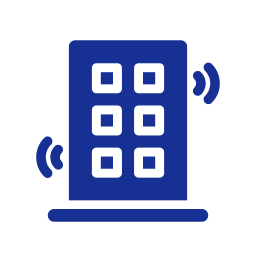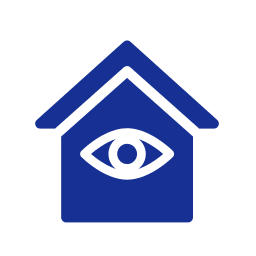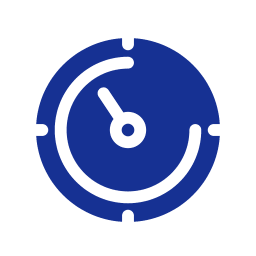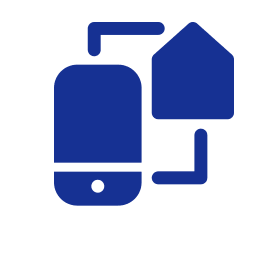Apps and Devices to Help Keep College Students Safe
 If you’re like most parents, sending your son or daughter off to college can be pretty nerve wracking. You worry about all the things you’ve worried about since they were young – illness, happiness, safety– only now you need to worry from further away.
If you’re like most parents, sending your son or daughter off to college can be pretty nerve wracking. You worry about all the things you’ve worried about since they were young – illness, happiness, safety– only now you need to worry from further away.
Besides sending care packages with goodies and reminding them to eat their fruits and vegetables, there’s not much you can do to stop your child from becoming ill or make sure he or she is happy. But there are some devices and apps on the market that can help keep your college student safe.
- Revolar: A wearable safety device, Revolar connects to an app on a smartphone through Low Energy Bluetooth. Students can load up to five contacts in the app. Then if they ever need help or they don’t feel safe, they just press the Revolar button and their GPS locations will be sent to their contacts. A double press sends a yellow alert instructing their contacts to call them. A triple press sends a red alert to let their contacts know they need professional help immediately.
- Wearsafe Tag: This wearable device lets users call out to family and friends via their smartphones, without actually using the phones. Once users press their Tags, an app sends alerts to their friends and family. The Wearsafe Alert provides detailed information with contacts by sharing users’ locations as well as audio, and connects them through group chats so the right help can get to users faster. In addition, anyone in a user’s network can contact emergency services directly from the Alert screen.
- Vigilant PPS43BL: The Vigilant PPS43BL personal alarm features a 130-decibel alarm, one of the loudest rated alarms sold by Vigilant. This device is designed to be placed in the outer pockets of a purse or backpack, but users can also carry it in their hands. Students can activate the alarm by pulling the pin attached to the wrist strap. The alarm deters attackers and also draws attention to an individual who might need medical attention or help.
- Companion: This app lets students alert friend that they’re leaving one location and going to another. It also lets students check in along the route. The GPS on a students’ phones tracks their trips and alerts their “companions” that they have arrived safely. Along the way, the app asks the users to confirm that they’re OK. If they don’t respond, the app alerts their companions or authorities.
- EmergenSee: The EmergenSee personal safety app lets users add three pre-selected safety contacts. When users feel threatened they can tap the app to start transmitting live streaming audio, video and GPS location data. Safety contacts receive text and/or email notifications instantly with direct links to the students’ live videos and GPS data. These contacts can see, hear and follow the incidents, quickly assess the situations and provide students with the help they need. Additionally, EmergenSee’s in-app 9-1-1 will call 9-1-1 directly.
Even if you can’t prevent your child from getting the flu or suffering from a broken heart, you can help him or her stay safe with these devices and apps.
NEXT STEPS:
- Subscribe to our blogto stay informed about the latest security news and insight.
- Stay up to date on security topics such as home alarm systems, business security systems, video surveillance systems, IP video networks, remote video monitoring, fire alarm systems, and fire alarm inspection.