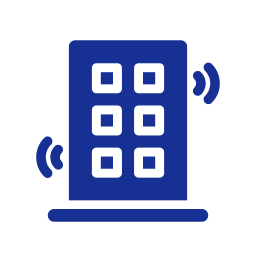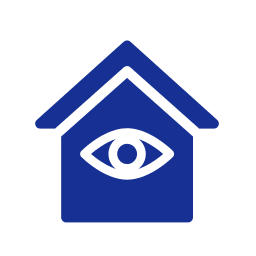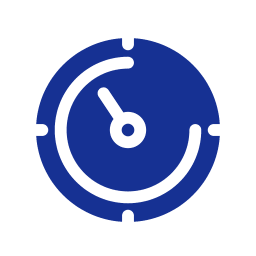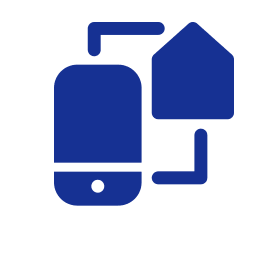Home Office Security: Essential Tips for Safety and Protection
 With the rise of remote work, home offices have become a fixture in many homes. However, people often overlook the importance of securing their home workspace. Whether you’re handling sensitive company data, working with valuable equipment, or simply looking to protect your privacy, enhancing your home office security is crucial. In this article, we’ll explore the best ways to secure your home office and how a security system can provide extra peace of mind.
With the rise of remote work, home offices have become a fixture in many homes. However, people often overlook the importance of securing their home workspace. Whether you’re handling sensitive company data, working with valuable equipment, or simply looking to protect your privacy, enhancing your home office security is crucial. In this article, we’ll explore the best ways to secure your home office and how a security system can provide extra peace of mind.
Physical security measures
Lock your home office
Installing a high-quality lock on your office door is a simple yet effective way to control access. If your home has frequent visitors, a smart lock or keypad entry system can ensure that only authorized individuals can enter. This is ideal if your office stores sensitive client information such as legal or financial documents.
Use blinds or curtains
Leaving your office equipment visible through windows could make your space a target for thieves. Blinds or curtains will keep your workspace hidden from prying eyes, especially when you’re away.
Store sensitive documents securely
Physical documents containing sensitive information should be kept in a locked cabinet or fireproof safe. A home safe prevents unauthorized access and protects against potential disasters like fires or floods.
Limit access to your office
If you have household help, contractors, or guests, be mindful of who can enter your home office. If possible, restrict access entirely or provide limited, supervised access. Some alarm systems enable you to lock a door with the push of a button on your mobile device so you can do it discreetly if you have unexpected guests.
Cybersecurity best practices
Use a VPN for secure internet browsing
A Virtual Private Network (VPN) encrypts your internet connection, keeping company data secure from cyber threats. If you’re handling sensitive business information, using a VPN is a must.
Enable multi-factor authentication (MFA)
Multi-Factor Authentication (MFA) adds an extra layer of security to your work accounts by requiring additional verification steps beyond a password. This makes it harder for hackers to gain unauthorized access.
Keep software & firmware updated
Regularly updating your operating system, security software, and device firmware ensures that you’re protected from the latest security vulnerabilities. Enable automatic updates whenever possible.
Use strong passwords & a password manager
Avoid using simple passwords and instead opt for complex combinations of letters, numbers, and symbols. A password manager can help you generate and store strong passwords securely.
Surveillance & access control for extra protection
Your home alarm system is a powerful tool for protecting your entire house, but certain features can be leveraged to enhance the security of your home office.
Install video surveillance
Having a security camera in or around your home office allows you to monitor activity remotely. Modern smart cameras send alerts to your phone if unexpected movement is detected.
Set up access control
Consider using a keypad or smart locks to control who enters your workspace when you’re not home. This is especially useful if you work with confidential information, fragile items, or valuable equipment. Your home office can be kept off limits from children, house guests, or service people working in your home.
Use motion-activated alarms
Motion sensors can alert you to unauthorized access when you’re away. Connecting these to a home security system adds an extra layer of protection.
Protecting work devices & equipment
Secure laptops & external drives
Use cable locks to secure your laptop to a desk and store external hard drives in a locked drawer when not in use. If a break-in occurs, this prevents thieves from easily grabbing your devices.
Use surge protectors & battery backups
Power surges and outages can damage expensive work equipment. Investing in surge protectors and uninterruptible power supplies (UPS) helps protect your devices.
Enable remote wipe capabilities
Ensure that company devices have remote wipe capabilities enabled. In case of theft, this allows IT administrators to erase sensitive data remotely, preventing unauthorized access.
How a home security system enhances office protection
24/7 monitoring
A professional home security system provides round-the-clock monitoring, alerting you to any suspicious activity. This is especially helpful if your office contains high-value equipment or sensitive documents.
Smart notifications
Modern security systems can send real-time alerts if someone enters your office when you’re not home. You can receive notifications on your phone and check live camera feeds instantly.
Integrated security solutions
Combining alarms, cameras, and access control creates a comprehensive security system. With remote access features, you can monitor your workspace anytime, from anywhere.
Don’t overlook home office security
Securing your home office is essential for protecting both personal and company assets. By implementing physical security measures, practicing good cybersecurity habits, and investing in a security system, you can significantly reduce risks. Whether you work from home full-time or occasionally, taking these precautions ensures a safe and productive work environment.
If you’re looking to upgrade your home security, consider installing a professional security system for added protection. Taking proactive steps today can save you from costly security breaches in the future.
- Contact us today to learn more about security and surveillance.
- Learn more about what home and business security means to us.
- Subscribe to our blog to stay informed about the latest security news and insight.