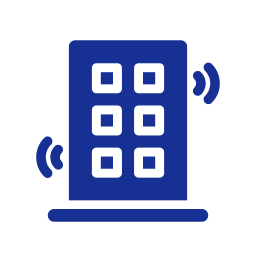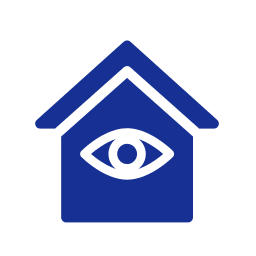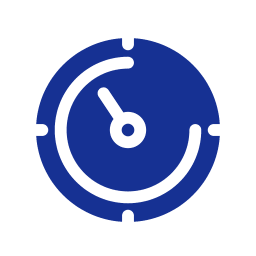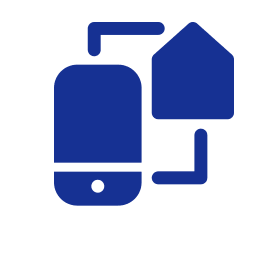TMI: The Dangers of Over-sharing on Social Media
For those of us that consider ourselves occasional users of social media, we are usually pretty cautious about what we post. Even “checking-in” for a movie on Friday night, or “hash-tagging” at a summer concert, can provide a window of opportunity for a burglar. Most break-ins and robberies are committed by people the home owner knows. This means that someone looking to steal from you could easily be connected with you on social media.
From an early age we are taught that sharing is both good and expected of us. When we are young there is nothing fun about sharing our toys or snacks. As, we grow up, something changes. We actually begin to enjoy sharing. We get excited to share a favorite book or movie, or to split an appetizer before dinner, and some people even buy timeshares and divide their vacation home with others. So it’s really no surprise that social media, the biggest sharing tool of all, has become a prevalent part of our lives.
Social media sites are a great way for people to keep in contact with each other and share happy events in their lives. The frequency of how often we use social media varies widely. Some people only log-in once a month, while others may update their status every couple of days to share an occasional puppy photo. Also, how can you forget that friend who fills your newsfeed with updates on every meal they eat.
If you take precautions on social media, you can easily protect your privacy while continuing to share happy events with your friends! Here are five tips to help keep you safe on social media.
1) Know your privacy settings
All social media sites have privacy settings that will let you choose who can view your activity. On Facebook, you will notice a small icon that appears next to the timestamp on every item you post. If the icon that appears there is a globe, this means your post is public and can be viewed by anyone in the world. To limit your posts visibility to only your friends, click the icon and select the “friend’s” icon from the dropdown menu.
2) Limit the information in your profile
Be careful about how much information you put in your profile. Do you really want to post your phone number and have strangers calling you? Will it bother you to receive more spam if your email available? Is your sexual preference, age, or religion anyone’s business? These questions are all important to consider when choosing what information to include about yourself.
3) Be careful about what photos you post
As a rule of thumb, it is never a good idea to post pictures of the outside of your home. If you do, be very careful that there is nothing in the background of the photo that can identify your location. If you really want to post these, use a photo filter to blur the background.
4) Be considerate of others
If you have a friend that is not on social media, it is probably because they don’t want to be. Never upload photos or information about somebody, even a close friend, without their permission. You may be putting them in danger without ever realizing it.
5) Consider the safety of your children
We all love bragging about our kids, but it is important to realize that posting private information can put them at risk. If you frequently share photos of your children, be sure that only a select group can see them. On Facebook, you can go to your friends list and select a group of “Close Friends” to share personal information with. Also, be considerate of the types of photos you share. Some photos are meant for a family scrapbook may not be appropriate share online.
The most important thing to remember is that nothing online is 100% private, so just use your best judgment and think twice before clicking “Publish”.